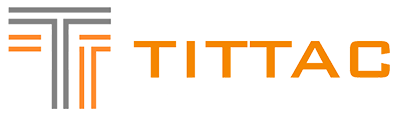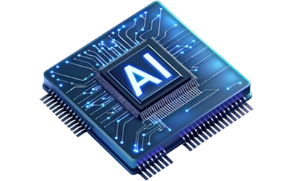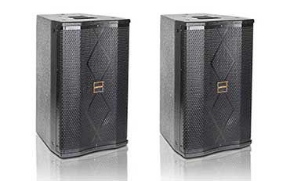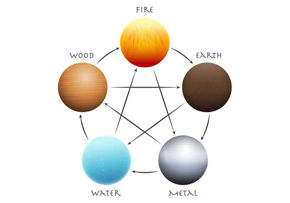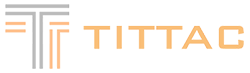Karaoke pushes a mixer in ways a typical band gig doesn’t: rapid singer changes, hot handheld mics in front of loud speakers, backing tracks that jump in loudness, and a room that can turn harsh as the night gets lively. Should you run an analog mixer, go fully digital, or build a hybrid chain with dedicated DSP? This complete guide explains each option in plain language, shows where DSP actually helps, and gives you step‑by‑step routines so singers sound confident and feedback stays off the setlist.
TL;DR
Analog
Simple, tactile, reliable. Great for 1–3 mics in small rooms where you can “set and forget.” You’ll add outboard DSP for advanced tasks (feedback suppression, detailed EQ) or accept some limits.
- ✅ Instant hands‑on control
- ✅ Low latency, tough to crash
- ⚠️ Limited recall & fewer tools onboard
Digital
Feature‑rich, compact, recallable scenes, per‑channel DSP, USB/streaming built‑in. Best for KTV rooms, bars, and anyone who wants consistent results across nights and singers.
- ✅ Per‑channel EQ/comp/gate, FX, automix
- ✅ Scenes & snapshots; remote iPad mix
- ⚠️ Requires basic RF/network & gain skills
Hybrid
Analog board for hands‑on sound, plus a DSP “brain” (rack or small digital mixer) to handle EQ, feedback control, and system tuning. Ideal when staff prefer faders but you still want modern processing.
- ✅ Familiar feel + smart correction
- ✅ Scalable as you add mics/rooms
- ⚠️ More cabling; needs clear gain structure
What karaoke needs from a mixer (and why)
Karaoke is about intelligibility, confidence, and vibe. A winning rig keeps the singer on top of the music without harshness or howls, lets you adjust quickly between performers, and produces recordings/streams that don’t fluctuate wildly. Concretely, your mixer should:
- Handle hot handheld mics (wired and wireless) without clipping while keeping noise low.
- Offer fast vocal shaping: HPF, gentle compression, de‑essing, and an EQ that can make small, precise cuts.
- Provide musical FX (short plate reverb, tempo‑matched delay/echo), quickly tweakable per song.
- Manage backing tracks from phones, players, or apps, ideally with a ducker so announcements float above the music.
- Fight feedback via good layout plus EQ/notches/feedback suppression—especially with floor wedges or speakers near mics.
- Record or stream cleanly (USB or multitrack) when needed.
Signal flow 101: where analog, digital, and DSP live
Typical chain: Mic → Preamp → (Analog or A/D) → Channel processing (EQ/comp/gate) → Mix bus → FX → Master processing (EQ/limit) → Amplifier → Speakers → Room.
- Analog mixers do preamp, EQ, and summing in analog. FX and system processing are outboard (pedals, racks, DSP loudspeaker controllers).
- Digital mixers convert early (A/D), then handle EQ, dynamics, FX, and routing in DSP. Often include USB audio and app control.
- Hybrid rigs keep a tactile analog surface but insert a small digital mixer/interface or loudspeaker DSP after the board to do the heavy lifting (room EQ, feedback suppression, limiters, crossovers).
Understanding where processing lives helps you place the right tools and avoid processing the same problem twice (e.g., compressing hard on a channel and again on the master without a reason).
Analog mixers: strengths, limits, and who they suit
Analog mixers are loved for their immediacy. A quick reach for a high‑mid EQ knob, and a sibilant voice is under control. They boot instantly, are hard to crash, and anyone can learn the basics in minutes. For home karaoke, a compact analog desk with two decent mic channels, a stereo music channel, an FX send, and a graphic EQ (or a loudspeaker with onboard EQ) can be perfect.
Where analog strains is consistency and flexibility. You’ll get one or two monitor sends, fixed‑Q analog EQ, and basic onboard effects if any. If you need recallable settings for different singers, per‑channel compression and gates, USB recording, or automixing for open‑mic nights, you’ll be hunting for outboard boxes—adding cost, cables, and points of failure.
Analog is a strong fit if you run 1–3 mics, prefer immediate knobs, and don’t mind a small rack for FX/feedback control—or your powered speakers have usable DSP built‑in. Keep the chain short and clean, and analog will reward you with low latency and reliable nights.
Digital mixers: power, recall, and pitfalls
Digital mixers put an entire rack of processing inside the box: parametric EQs on every channel, HPFs, gates, compressors (sometimes multiple types), de‑essers, vocal FX, feedback suppressors, matrix mixes, and multitrack USB. You can save scenes for “Ballad Night,” “90s R&B,” or “DJ takeover,” and recall them in seconds. Remote control from a tablet lets you walk the room and fix hotspots at the source rather than guessing from the booth.
For karaoke, this translates to fewer surprises. When a new singer steps up, you load a “Standard Vocal” channel preset, trim the gain, and you’re 90% there. A ducker on the music bus lets talk‑backs sit above the backing track. A short plate and tempo‑synced quarter‑note delay give the voice some shine without smearing the words.
The pitfalls: menu diving, network quirks, and the temptation to over‑process. Latency is still very low on modern mixers, but if you stack pitch correction, look‑ahead limiters, and streaming encoders, you can make monitoring feel sluggish. Keep the processing purposeful and the routing simple. Save “golden” scenes and back them up so different operators can reproduce the same sound any night.
Hybrid chains: the best of both (when done right)
A hybrid rig marries analog ease with digital brains. A common layout is analog mixer → DSP rack (or small digital mixer in “processor” mode) → amps/speakers. The analog board gives instant faders and EQ for the operator; the DSP delivers precision parametric EQ, feedback suppression, loudspeaker management (crossovers, limiters), and sometimes auto‑mix for panel mics or MC segments.
The main challenge is gain structure. If levels are too hot into the DSP, you’ll clip the converter while your analog meters look happy. If they’re too low, you’ll raise noise. Pick one “gain master” point—usually the analog board’s main meters—and align the DSP so its meters sit with plenty of headroom when the board shows a healthy level (e.g., analog 0 VU ≈ digital −18 dBFS average).
Hybrids shine in venues with rotating staff who love real knobs but need stable system EQ and protection that stays in place even if someone nudges the wrong fader. They also let you upgrade in pieces: add a better DSP now, swap the mixer later.
DSP blocks that matter for karaoke (and how to set them)
Here are the processors that consistently pay off for karaoke, with starter settings that land you in the ballpark. Adjust by ear—rooms and voices differ.
High‑pass filter (HPF)
Removes rumble and proximity boom. Start at 80–120 Hz on handheld vocal mics. Go higher on very boomy voices; lower if the singer is thin.
Parametric EQ (channel)
- Mud clean‑up: cut 2–4 dB around 150–300 Hz (Q ≈ 1) if vocals sound boxy.
- Presence/clarity: add 1–3 dB around 2–4 kHz to bring words forward—careful, this is where harshness lives.
- Air: 1–2 dB wide boost around 10–12 kHz for sheen, if needed.
- Ring hunters: notch narrow peaks (Q ≥ 6) that ring when you raise the mic; a couple of 2–3 dB notches go far.
De‑esser
Tames “s” and “sh.” Start around 5–8 kHz, threshold so it works only on bright consonants, not constantly. Too much de‑essing dulls lyrics.
Gate/expander
Useful in loud rooms, but gentle. Set threshold just below the singer’s softest phrases, ratio 1.5:1–2:1, medium attack/release so breaths and ends of words aren’t chopped.
Compressor (channel)
A vocal compressor evens performance without flattening emotion. Try ratio 2.5:1–3:1, attack 15–25 ms, release 60–120 ms, aiming for 2–4 dB gain reduction on loud phrases. Add makeup gain so the level matches bypass.
Reverb
Short plate or room, 0.9–1.5 s decay, pre‑delay 10–30 ms. Send just enough to give space without washing consonants. Consider a dedicated “ballad verb” (slightly longer) and a “pop verb” (shorter, brighter) and switch scenes by song.
Delay / Echo
Set to the song tempo (quarter‑note or dotted eighth), 1–3 repeats, and lowpass around 5–8 kHz so echoes sit behind the vocal. Tap tempo on digital mixers keeps effects musical even as songs change.
Ducker (side‑chain)
Routes the vocal bus to duck the music bus by 3–6 dB when someone speaks/sings. Set attack fast (5–15 ms) and release 200–500 ms so music returns naturally. Essential for MCs and announcements over backing tracks.
Feedback suppression
Start with layout: speakers in front of mics, avoid pointing wedges at capsules, and keep mics close to mouths. Then ring out the system: raise level until the first narrow band rings, notch it by 2–3 dB, repeat once or twice. Algorithmic feedback suppressors can catch sudden squeals, but don’t let them carve huge holes—use a few narrow filters, not a dozen wide cuts.
Master bus EQ & limiter
Use gentle tonal shaping on the master—often a 1–2 dB shelf down at 3–5 kHz tames harsh rooms. Put a brickwall limiter last to catch surprises; set the ceiling a little below clip. If the limiter is working more than 3–5 dB constantly, turn the mix down upstream.
Sub management & room EQ (system DSP)
If you run subs, set appropriate crossovers (e.g., 80–100 Hz LR24), align polarity/delay to the tops, and use parametric EQ to knock down room modes (narrow cuts) rather than boosting holes. Monitor both dB(A) for comfort and dB(C) to keep bass honest.
Latency, monitoring, and singer comfort
Analog paths are effectively zero‑latency. Modern digital mixers add only a few milliseconds—fine for karaoke—unless you chain extra processors (pitch correction, heavy look‑ahead limiting) or route audio in and out of a computer multiple times. Keep the singer’s monitor feed short and direct. If using in‑ears or wedges, avoid sending long‑tail reverb to the monitor; it muddies timing. A touch of short reverb is okay if it helps confidence.
Analog vs Digital vs Hybrid — comparison table
| Approach | What it is | Big wins | Trade‑offs | Best for | Notes |
|---|---|---|---|---|---|
| Analog | All processing/summing in analog; outboard FX/DSP if needed | Immediate control, low latency, reliable, low learning curve | Limited recall & per‑channel tools; extra gear for streaming/FX/feedback | Home rigs, small bars with 1–3 mics | Pick models with at least one post‑fader FX send and a decent HPF |
| Digital | A/D early, internal DSP for EQ/dynamics/FX, scenes, USB | Per‑channel processing, snapshots, remote control, multitrack | Menus & setup; risk of over‑processing; basic network literacy needed | KTV rooms, mobile DJs, venues with rotating hosts | Save “golden” scenes; lock critical pages for casual operators |
| Hybrid | Analog surface + external DSP (rack or mini‑digital) after the board | Tactile mixing with modern protection/room EQ/feedback tools | More cabling; must align levels/latency; two UIs to learn | Bars where staff prefer faders but management wants consistency | Choose one “gain master” and calibrate everything else around it |
Room‑by‑room buying guide
Living room / apartment (1–2 mics)
Pick: compact digital mixer/interface with app control or a small analog mixer plus powered speakers with basic DSP. You’ll want a USB connection for occasional recording/streaming, a ducker, and easy access to reverb/delay. If budget is tight, analog + a single good multi‑FX pedal on the vocal send can be surprisingly effective.
KTV room (2–4 mics, theme nights)
Pick: digital. Scenes let you pre‑build vocal presets (bright pop, warm ballad, rap) and store per‑room EQ. Add a dedicated music player channel with a ducker keyed from the vocal bus. Consider an automixer if you host talk‑show‑style parties or trivia segments with multiple open mics.
Small bar / restaurant (2–6 mics, weekly karaoke)
Pick: digital or hybrid. You’ll appreciate per‑singer presets, on‑device feedback suppression, and the ability to walk the floor with a tablet. If the staff love knobs, keep a familiar analog surface and slot a DSP rack for EQ/limiters/feedback control between mixer and amps.
Mobile DJ / events
Pick: digital. Light weight, fast setup, recallable templates, and USB recording for highlight reels. Bring a compact dual‑band router (or use the mixer’s built‑in access point) and label your scenes by venue size.
A 30‑minute setup routine (repeatable)
- Place speakers & mics: keep speakers in front of mics, slightly outside the mic line. Aim away from hard walls. Put wireless receivers up high with clear sightlines.
- Calibrate listening level: play your reference track; set master so the room feels lively but comfortable for conversation. Mark the knob—don’t chase loudness all night.
- Stage vocal gain: have the loudest singer do a chorus. Set channel gain so peaks sit safely below clip (digital: peaks ≈ −6 dBFS; analog: healthy 0 VU with headroom). Engage HPF.
- Load a vocal preset: HPF 100 Hz, 2–3 dB mud cut around 200 Hz, gentle presence, de‑ess if needed, 2–4 dB compression. Send a touch of plate reverb and tempo delay.
- Ring out lightly: raise the main level until the first ring; notch it 2–3 dB with a narrow filter. Don’t over‑ring—two notches usually suffice in small rooms.
- Level the music bus: trim phone/PC inputs so a typical track sits where the vocal rides comfortably above it. If you have a ducker, set −3 to −6 dB duck keyed from the vocal bus.
- Save the scene: store “Baseline Karaoke — Room A.” Make quick variants: “Ballad” (longer verb), “Pop” (shorter/bright), “MC” (more ducking, less FX).
- Sound‑check a second mic: duplicate the vocal channel to keep tone matching; tweak gain only.
Common mistakes (and fixes)
- Chasing volume instead of clarity: If singers can’t hear themselves, they shout and feed back. Fix the vocal EQ, compress lightly, and use the ducker to carve space from the music.
- Over‑reverb: Long tails blur lyrics and increase feedback risk. Keep decay under ~1.5 s for most songs; lengthen only for slow ballads.
- Too much processing: New digital users stack gates, multibands, and exciters. Start simple: HPF, EQ, compressor, de‑esser, FX. Add only if a specific problem persists.
- Ignoring gain structure: If any meter is slamming, everything downstream sounds worse. Build gain in steps and leave headroom.
- No scenes/backups: Great settings once are useless if you can’t recall them. Save scenes, export backups, and label clearly.
Pocket targets & presets
- Vocal HPF: 80–120 Hz (higher for boomy voices).
- Vocal EQ: −2 to −4 dB @ 200 Hz (Q≈1) if boxy; +1 to +2 dB @ 3 kHz if dull; +1 dB air @ 12 kHz if needed.
- Compressor: 2.5:1–3:1, attack 15–25 ms, release 60–120 ms, GR 2–4 dB on loud phrases.
- De‑esser: center 6–7 kHz; only tick on sibilants.
- Reverb: plate 1.0–1.4 s; pre‑delay 15–25 ms; high‑cut ~8 kHz.
- Delay: quarter‑note; 1–2 repeats; low‑pass 5–6 kHz.
- Ducker: −3 to −6 dB on music; fast attack, 200–500 ms release.
- Master limiter: ceiling just below clip; if reducing >5 dB, back off upstream.
- System tuning: crossover 80–100 Hz LR24; notch boomy room modes with narrow cuts; watch both dB(A) and dB(C).
Conclusion
There isn’t a single “right” mixer for karaoke—there’s the right workflow for your room and crew. If you value simplicity, an analog board with thoughtful outboard can sound fantastic. If you want consistency, speed, and easy recording, a compact digital desk pays dividends immediately. And if your team loves real faders but you want modern control, a hybrid chain gives both. Whichever path you choose, the fundamentals don’t change: place speakers smartly, set gains conservatively, shape vocals with a light touch, and let DSP solve real problems—not create new ones. Do that, and every singer will feel like a headliner.