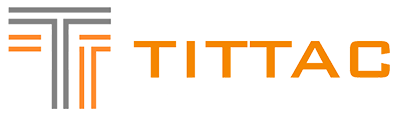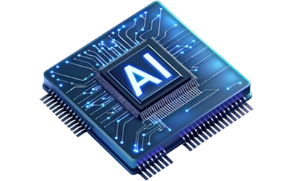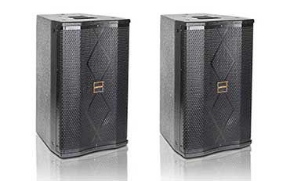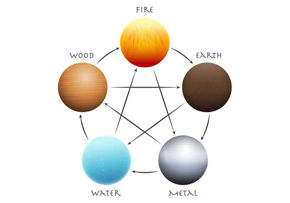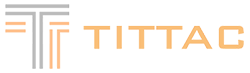Introduction
Karaoke is more than just singing along to your favorite songs; it's about creating an unforgettable experience for you and your audience. While talent, enthusiasm, and song choice play crucial roles, the quality of your karaoke setup is equally vital. Specifically, understanding and optimizing echo, bass, and treble settings can significantly improve your vocal performance and overall enjoyment.
In this comprehensive guide, we'll explore how to master these three critical elements—Echo, Bass, and Treble—to achieve professional-quality karaoke sound right in your home or at your next event.
🎤 Part 1: Understanding the Basics
Before optimizing your karaoke system, let's briefly explore what each setting does:
1. Echo (Reverb)
Echo or reverb adds depth and resonance to your voice, creating a spacious and immersive vocal effect. It mimics the sound reflections you'd hear in a hall or auditorium, enhancing vocal smoothness and reducing harshness.
2. Bass
Bass refers to the low-frequency sounds in music and vocals. Adjusting bass affects vocal warmth and richness. A well-balanced bass setting gives your voice a full, robust quality.
3. Treble
Treble represents high-frequency sounds, enhancing vocal clarity and brightness. Optimizing treble settings ensures your vocals stand out clearly, providing crispness and detail to your voice.
🎚 Part 2: Optimizing Echo Settings
Echo is one of the most vital elements in karaoke setups. It can greatly improve vocal quality, but if misused, can cause muddiness or unnatural sound.
✅ How Echo Affects Karaoke Performance
-
Positive Effects:
-
Adds depth and warmth
-
Covers minor pitch inaccuracies
-
Enhances vocal presence
-
-
Negative Effects (if excessive):
-
Creates confusion and muddiness
-
Reduces vocal clarity
-
Makes lyrics unintelligible
-
✅ Ideal Echo Settings
Generally, the ideal echo level for karaoke is moderate. A subtle echo enhances vocals without overpowering them. Here’s how to achieve it:
-
Set echo/reverb initially around 30-40%.
-
Perform a sound check: sing a portion of a song and listen carefully.
-
If your voice sounds thin or harsh, increase slightly. If it's overly resonant or unclear, decrease the setting.
✅ Echo Timing (Delay)
-
Short delay (100–300 milliseconds) is suitable for fast songs.
-
Longer delay (300–600 milliseconds) suits ballads or slower songs, adding emotional depth.
🔊 Part 3: Mastering Bass for Warmth and Depth
Bass is crucial in giving vocals weight, warmth, and presence. Adjusting bass correctly prevents vocals from sounding thin and weak.
✅ The Importance of Proper Bass Adjustment
-
Enhances vocal warmth
-
Makes your voice sound fuller
-
Balances overall sound, especially when singing ballads or deep-toned songs
✅ Steps to Optimize Bass
-
Start Neutral: Set the bass control initially at the midpoint (0dB or neutral).
-
Listen and Adjust: Sing a line or two and listen carefully.
-
If your voice feels thin or lacks presence, slightly boost the bass.
-
If your voice becomes boomy or muddy, reduce the bass slightly.
-
-
Check with Music: Adjust bass again while playing the backing track to achieve the ideal balance between music and vocals.
✅ Practical Tips
-
Deep-voiced singers may need less bass enhancement to avoid muddiness.
-
High-pitched singers might benefit from a small bass boost to add fullness to their voice.
🎼 Part 4: Enhancing Treble for Vocal Clarity
Treble frequencies bring clarity, brightness, and detail to your vocal performance. However, excessive treble can create harshness or overly sharp vocals.
✅ Why Treble Matters
-
Makes your voice sound clear and distinct
-
Helps lyrics stand out
-
Improves intelligibility, especially in larger venues
✅ Setting Optimal Treble
-
Neutral Start: Begin at midpoint treble settings.
-
Listen for Clarity: Sing a familiar song to judge clarity.
-
If the voice is dull or muffled, increase the treble slightly.
-
If vocals sound sharp or harsh, reduce treble levels.
-
-
Balance with Echo and Bass: Adjust treble alongside echo and bass for best vocal quality.
✅ Practical Tips
-
For bright, high-pitched voices, reduce treble slightly to avoid harshness.
-
Lower voices can often benefit from enhanced treble for added clarity and definition.
🎛️ Part 5: Advanced Equalizer (EQ) Techniques
For users who have access to advanced karaoke mixers or amplifiers with equalizers (EQ), mastering these can significantly improve karaoke sound.
✅ EQ Basics: What You Should Know
An EQ allows precise control of various frequency bands (e.g., bass, midrange, treble):
-
Bass (Low Frequencies): Typically 60Hz–250Hz
-
Midrange: Typically 250Hz–4kHz
-
Treble (High Frequencies): Typically 4kHz–20kHz
✅ Recommended EQ Settings for Karaoke:
-
Bass: Slightly boosted (especially for thin voices).
-
Midrange: Neutral or slightly reduced if vocals sound nasal or boxy.
-
Treble: Slightly enhanced for added clarity.
✅ Example Settings:
-
Bass: +2 to +4 dB (warmth)
-
Midrange: 0 to -2 dB (reduces nasal quality)
-
Treble: +1 to +3 dB (clarity)
🎶 Part 6: Combining Echo, Bass, and Treble: The Balancing Act
The true art of optimizing karaoke sound is achieving perfect balance among these three components.
✅ Step-by-Step Balancing Procedure
-
Echo Adjustment:
Set first to create depth without reducing vocal clarity. -
Bass Adjustment:
Adjust to add warmth and depth without muddiness. -
Treble Adjustment:
Enhance clarity without causing harshness. -
Revisit Echo:
Slightly adjust echo again if needed. -
Soundcheck:
Test with various music genres and adjust as necessary.
🎙️ Part 7: Common Karaoke Sound Issues & Solutions
❌ Issue: Feedback or Howling
-
Cause: Excessive echo or high-frequency boosting (treble).
-
Solution: Lower echo and/or treble; ensure mic position is away from speakers.
❌ Issue: Vocals Too Muddy
-
Cause: Excessive bass or echo settings.
-
Solution: Slightly reduce bass and/or echo.
❌ Issue: Vocals Thin or Sharp
-
Cause: Too much treble, inadequate bass or echo.
-
Solution: Reduce treble, slightly boost bass or echo.
🧑🎤 Part 8: Extra Tips for Perfect Karaoke Sound
-
Microphone Distance: Keep the microphone around 2–4 inches from your mouth for best results.
-
Room Acoustics: If possible, use sound-absorbing materials (curtains, carpets) to reduce unwanted echo.
-
Speaker Positioning: Position speakers at ear-level to achieve optimal sound distribution.
🏅 Conclusion: Achieving Karaoke Perfection
Mastering the art of adjusting echo, bass, and treble settings can elevate your karaoke experience dramatically. The secret lies in balanced adjustments and attentive listening.
Follow these guidelines:
-
Echo: Moderate, subtle enhancement.
-
Bass: Slight boost for warmth without muddiness.
-
Treble: Enhance gently for clarity without harshness.
By regularly refining these settings, you’ll deliver karaoke performances that impress every audience—whether friends, family, or a larger crowd.
Whether you’re just starting out or a karaoke veteran, optimizing these essential sound elements ensures you'll always sound your best. Get ready to take your karaoke sessions from good to exceptional!
Happy singing! 🎤✨