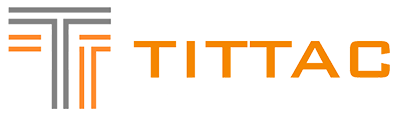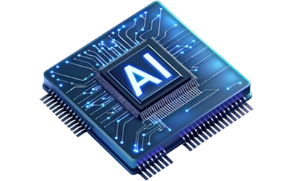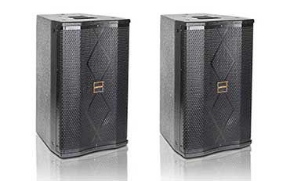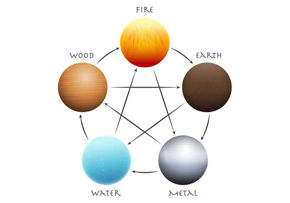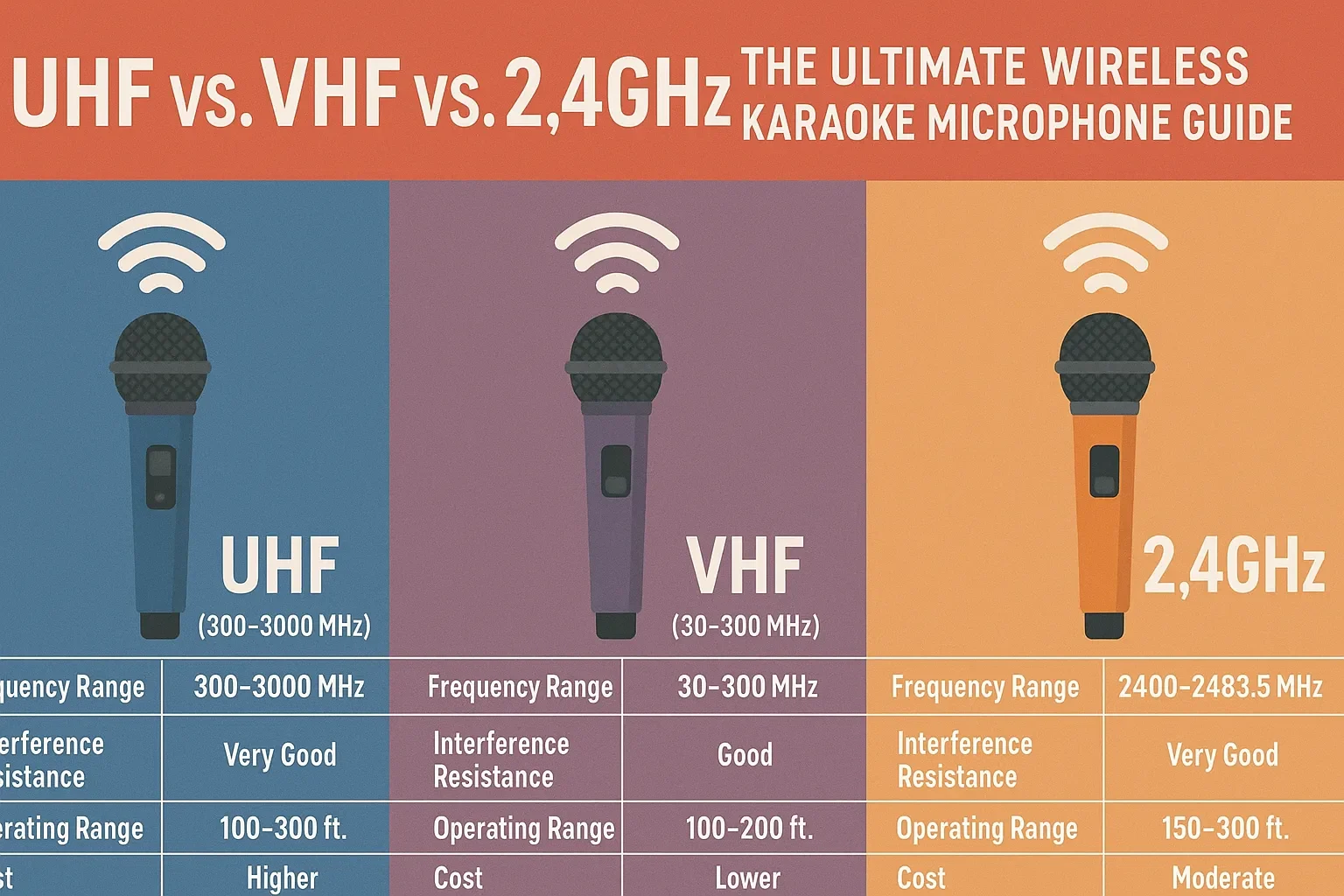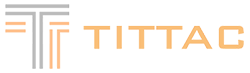Choosing a wireless karaoke microphone is harder than it looks. “UHF,” “VHF,” and “2.4 GHz” aren’t just labels—they’re different radio neighborhoods with different rules, crowding, range, and reliability. This ultimate guide explains each band in plain language, shows how they behave in homes, bars, and KTV rooms, and gives you field‑tested checklists so singers sound confident and dropouts stay off the setlist
TL;DR
UHF (most versatile)
Best overall for busy venues and multi‑mic rigs. More channels, better resilience, compact antennas. Check your local rules and avoid restricted slices of the 600–700 MHz ranges in the U.S. (details below).
VHF (budget & simple)
Cheaper, longer wavelengths that can travel well, but fewer compatible channels, longer antennas, and more risk of interference. Fine for a relaxed two‑mic home setup if the spectrum is quiet.
2.4 GHz (global & travel‑friendly)
License‑free worldwide and easy to set up. Works great for 1–2 mics at home; can struggle in apartments or bars saturated with Wi‑Fi/Bluetooth unless you optimize placement and channels.
What each band actually is (and where mics live)
VHF (Very High Frequency) spans roughly 30–300 MHz; most wireless mics that use VHF live in “VHF high” near 174–216 MHz (TV channels 7–13) or in specialized VHF segments allowed by local regulators. It offers long wavelengths and modest equipment costs, but space for channels is limited in many markets and antennas are longer. Authoritative manufacturer guides note that VHF systems are typically more affordable but provide fewer available channels and require longer antennas than UHF systems. :contentReference[oaicite:0]{index=0}
UHF (Ultra High Frequency) spans roughly 300–3000 MHz. For wireless mics, the core UHF “TV band” used in many regions—especially the U.S.—is 470–608 MHz today, with additional slivers available in parts of the “600 MHz” range and other specialty allocations. It’s the industry workhorse because antennas are compact, more channels fit side‑by‑side, and systems tend to be more robust in busy RF environments. :contentReference[oaicite:1]{index=1}
2.4 GHz sits in the global ISM band (2.4–2.4835 GHz) shared by Wi‑Fi, Bluetooth, Zigbee, and lots of consumer gear. The big advantage is license‑exempt operation in most countries—which means you don’t need a personal radio license to use compliant equipment. The tradeoff is congestion: you’re competing with neighbors’ routers and phones unless you plan your setup. :contentReference[oaicite:2]{index=2}
Terminology note: some wireless microphone systems at UHF are analog FM; others are digital (still at UHF). Likewise, most 2.4 GHz systems are digital with hopping/spreading methods that try to dodge Wi‑Fi. “Digital” vs. “analog” is separate from the band choice.
Range, reliability & interference—what really matters
Range & obstacles
Lower frequencies bend and diffract a bit better, but real‑world range is dominated by line‑of‑sight, antenna quality, and RF noise. In practice, a well‑placed UHF receiver (elevated, front‑of‑room, antennas clear of metal) outperforms a poorly placed 2.4 GHz unit every time. VHF can travel respectably, but long antennas and limited channels make it harder to scale for groups.
Interference and crowding
- 2.4 GHz: shares spectrum with Wi‑Fi (802.11 b/g/n), Bluetooth, and more. In dense apartments/bars, the noise floor rises, and dropouts are more likely unless your system hops smartly and you keep line‑of‑sight. :contentReference[oaicite:3]{index=3}
- UHF: coexists with TV broadcast channels and other low‑power mic users. You typically get more compatible channels, and scanning helps avoid local TV carriers; however, portions of 600–700 MHz are repurposed for mobile broadband in the U.S., so coordination and compliance matter. :contentReference[oaicite:4]{index=4}
- VHF: fewer modern wireless mic channels live here, and RF noise from other services and electronics can be harder to dodge. It’s workable in quiet spectrum, less so in city centers.
Latency & audio quality
Analog FM UHF/VHF can have near‑zero perceived latency. Digital systems (UHF and 2.4 GHz alike) usually run a few milliseconds, which is inaudible for singing if your monitors are close. Audio quality is excellent in all three bands when the RF link is healthy; your gain staging and mic capsule choice matter more than the band.
The rules: what’s legal where (U.S. focus)
In the U.S., the FCC prohibits wireless microphones in the 700 MHz band (698–806 MHz). If your old system transmits there, it’s illegal to use. :contentReference[oaicite:5]{index=5}
Today’s primary U.S. UHF home for mics is 470–608 MHz (the TV band). Some additional operation is permitted in specific slices around the “600 MHz” reallocation: a piece of the guard band 614–616 MHz, and parts of the duplex gap 653–657 MHz (licensed) and 657–663 MHz (unlicensed), subject to conditions. Always verify your exact model and location against the current rules or the manufacturer’s frequency chart. :contentReference[oaicite:6]{index=6}
Power limits also matter: for unlicensed operation in the TV bands, the FCC caps transmit power (e.g., not more than 50 mW for unlicensed mics in those bands, among other limits). This keeps mics from clobbering broadcast services. :contentReference[oaicite:7]{index=7}
By contrast, 2.4 GHz ISM gear is designed to be used without an individual license across many countries (while still requiring certified equipment that meets local technical rules). That’s why travelers often choose 2.4 GHz: the rules are broadly harmonized even though details vary by region. :contentReference[oaicite:8]{index=8}
Outside the U.S., consult your national regulator (e.g., Ofcom in the UK, ACMA in Australia, ISED in Canada). Frequency availability and power limits differ by country, but the general pattern—UHF TV band for mics, 2.4 GHz for license‑exempt—is common. :contentReference[oaicite:9]{index=9}
Karaoke use cases: best pick for your room
1) Home karaoke (1–2 mics, living room)
Best fit: 2.4 GHz or UHF. If your neighborhood Wi‑Fi is tame, a 2.4 GHz set is plug‑and‑play, license‑free, and travel‑friendly. If your 2.4 GHz spectrum is crowded (dense apartments), pick a UHF system that can scan for clean TV channels. Keep the receiver in the same room, antennas clear of metal, and you’ll be golden. :contentReference[oaicite:10]{index=10}
2) KTV room / small bar (2–4 mics)
Best fit: UHF. You’ll appreciate the extra compatible channels, better intermodulation handling, and compact antennas. Avoid restricted 600–700 MHz slices; buy current‑generation systems aligned to legal UHF blocks. :contentReference[oaicite:11]{index=11}
3) Club / live stage with multiple singers (4–12+ mics)
Best fit: Coordinated UHF. This is the realm UHF was born for. Use a frequency coordinator or your system’s scan feature to find clean groups that avoid local TV carriers and intermod conflicts. Reserve backup frequencies, and consider remote antennas or antenna distribution for reliable coverage. :contentReference[oaicite:12]{index=12}
4) Budget home upgrade (under $150)
Viable: VHF kits or entry‑level 2.4 GHz. VHF works if your spectrum is quiet and you don’t mind longer antennas; 2.4 GHz works if your Wi‑Fi environment is light. For fewer headaches later, a modest UHF system is usually a better long‑term investment. :contentReference[oaicite:13]{index=13}
5) Travelers / mobile DJs
Best fit: 2.4 GHz for grab‑and‑go legality across borders, or a UHF system with clearly supported regional blocks. Always check venue RF conditions and bring spare channels. :contentReference[oaicite:14]{index=14}
Comparison table: UHF vs. VHF vs. 2.4 GHz
| Band | Typical mic ranges | Pros | Cons | Best for | Regulatory notes |
|---|---|---|---|---|---|
| UHF | 470–608 MHz (U.S. TV band); limited slices in 614–616 & 657–663 MHz; other regions vary | More channels; compact antennas; robust in busy venues; great for 4–12+ mics | Must avoid restricted 600–700 MHz spectrum; needs coordination near TV carriers | Bars, KTV rooms, live stages, multi‑mic rigs | U.S.: 700 MHz banned; special rules for 600 MHz guard/duplex gaps; power limits apply :contentReference[oaicite:15]{index=15} |
| VHF | Commonly 174–216 MHz (VHF high) in some regions | Lower cost; long wavelengths can travel well; simple for 1–2 mics | Fewer compatible channels; longer antennas; more prone to interference in cities | Budget home karaoke in quiet areas | Availability varies by country and local TV usage; check allocations :contentReference[oaicite:16]{index=16} |
| 2.4 GHz | 2.400–2.4835 GHz ISM band (global) | License‑exempt in many countries; easy setup; travel‑friendly | Shares airwaves with Wi‑Fi/Bluetooth; can struggle in crowded apartments/bars | 1–2 mics at home; mobile/portable shows | Unlicensed operation under Part 15/ISM rules; mind coexistence with Wi‑Fi :contentReference[oaicite:17]{index=17} |
Setup & troubleshooting checklists
Pre‑purchase (5‑minute sanity checks)
- Know your band: U.S. buyers—stick to 470–608 MHz for UHF unless your model clearly states compliant use in the narrow 600 MHz slices (see above). Avoid anything labeled “700 MHz.” :contentReference[oaicite:18]{index=18}
- Count mics now, not later: If you’ll ever run 4+ mics, UHF is the safer choice for channel capacity.
- Traveling? Prefer 2.4 GHz (globally harmonized license‑exempt) or a UHF system with region‑specific blocks. :contentReference[oaicite:19]{index=19}
Receiver placement (biggest free upgrade)
- Put the receiver where the mics “see” it: front of room, a meter above heads, not in a closed rack behind a wall.
- Keep antennas clear of metal and at least 0.5 m apart. For dual receivers, angle antennas ~45° for diversity.
- For UHF in big rooms, consider remote paddle antennas on stands near the action (if your system supports it).
Frequency planning
- UHF: Use your receiver’s scan to find a clean group away from local TV carriers; avoid overlapping groups; label your channels.
- 2.4 GHz: Separate the receiver from the Wi‑Fi router by a few meters; if possible, move your Wi‑Fi‑heavy devices to 5 GHz; keep line‑of‑sight.
- VHF: If you hear intermittent noise, try small antenna angle changes and reposition away from power supplies and LED walls.
Power & batteries
- Use fresh alkaline or quality NiMH rechargeables. Replace/charge before shows; don’t chase dropouts that are really brown‑outs.
- Digital 2.4 GHz can draw more current—know your runtime and keep spares.
Dropout triage (fast fixes)
- Step 1: move the receiver into line‑of‑sight and elevate it. Most “RF problems” vanish here.
- Step 2: rescan/re‑pair. For 2.4 GHz, reboot the receiver so it hops to cleaner channels.
- Step 3: reduce competing RF—push phones and tablets to 5 GHz Wi‑Fi during the party; keep routers away from the receiver. :contentReference[oaicite:20]{index=20}
- Step 4: for UHF, try a different group that avoids the nearest TV broadcast channel. :contentReference[oaicite:21]{index=21}
FAQ: licensing, channels, and myths
Is UHF “illegal” now?
No. The 700 MHz band (698–806 MHz) is off limits in the U.S., and large portions of the 600 MHz range have been repurposed for mobile broadband. But UHF mics are still legal and common in 470–608 MHz, with narrow additional windows in the guard/duplex gaps for compliant gear. Buy current models aligned to legal blocks. :contentReference[oaicite:22]{index=22}
Do I need a license to run karaoke mics?
Most karaoke users operate unlicensed under Part 15 rules (and parallel rules abroad) if they stay within power limits and use compliant devices. In TV bands, unlicensed mics have lower power caps (e.g., ≤ 50 mW). Large productions with many channels may qualify for or require a license. When in doubt, check the FCC’s consumer guide or your national regulator. :contentReference[oaicite:23]{index=23}
How many channels can I run?
It depends on the band, the venue’s RF noise, and your system’s design. Rule of thumb: 2.4 GHz often supports a handful of mics comfortably in real‑world Wi‑Fi, UHF can scale to dozens with planning, and VHF is best for one or two in quiet spectrum. Manufacturer specs assume interference‑free labs; your mileage depends on scan results and antenna placement. :contentReference[oaicite:24]{index=24}
Is 2.4 GHz “worse quality” than UHF?
No—audio quality is more about the mic capsule, preamp, and gain staging than the band. The difference is coexistence: 2.4 GHz must share air with Wi‑Fi/Bluetooth. In clean 2.4 GHz, it’s excellent; in crowded air, UHF is usually easier to stabilize. :contentReference[oaicite:25]{index=25}
Bottom line
If you need the safest bet for karaoke in a busy room—or you plan to add more mics—go UHF in legal TV‑band blocks. If you’re keeping it simple at home or taking your show on the road across borders, 2.4 GHz is wonderfully convenient, especially with receivers that hop away from Wi‑Fi. If you’re stretching a tight budget in a quiet area, VHF can serve one or two mics, but it’s the least flexible long‑term.
Whatever you pick, the real difference makers are placement, scanning, and line‑of‑sight. Nail those and your singers will, too.