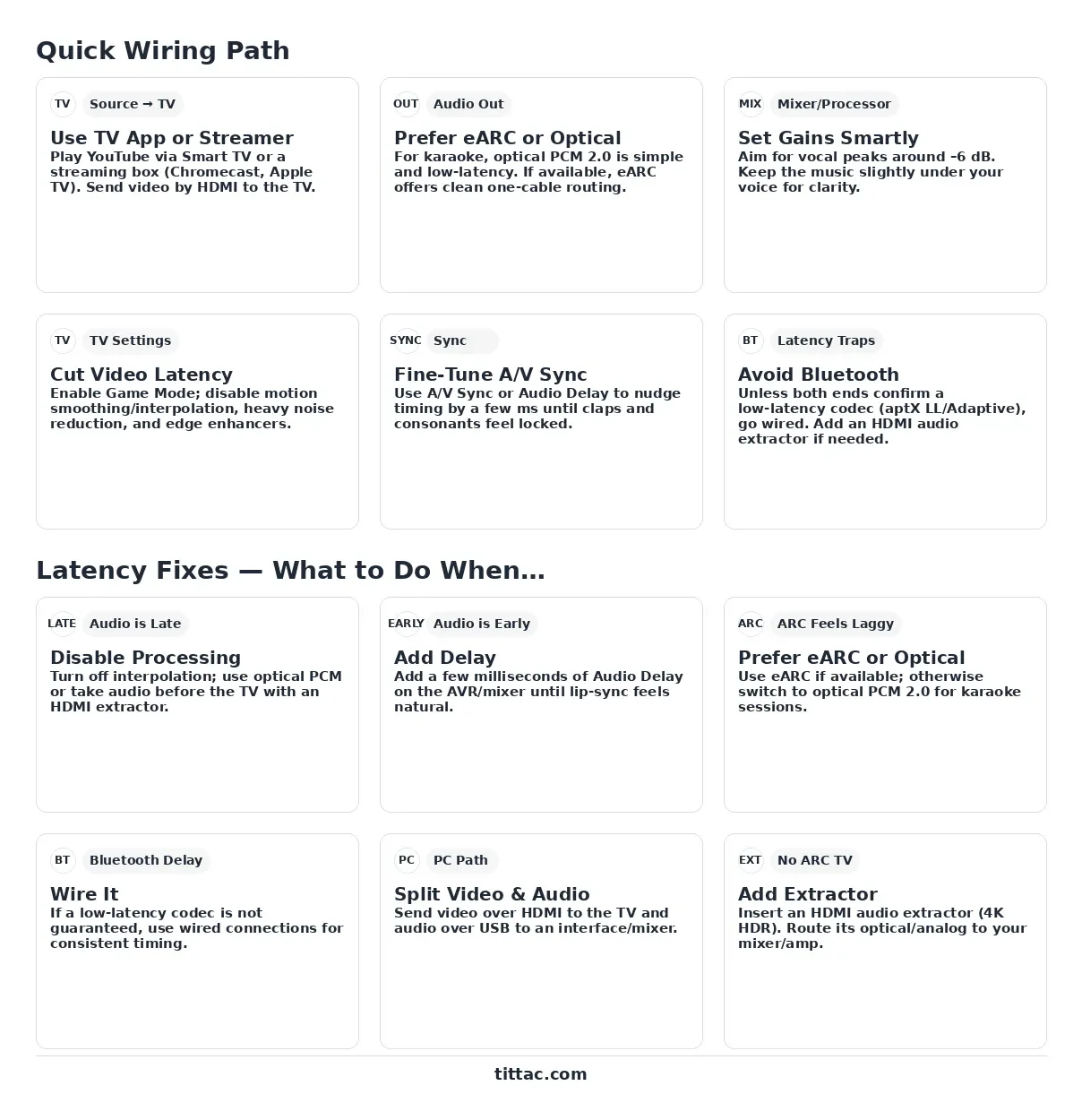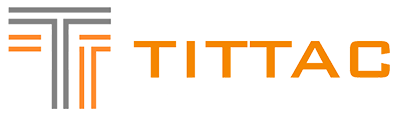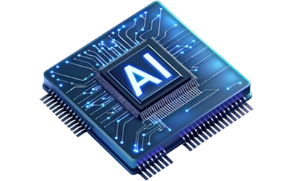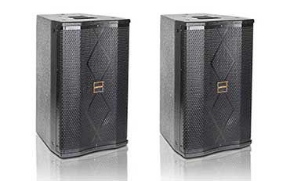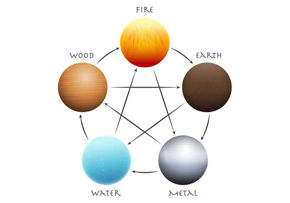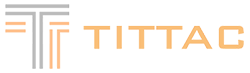The Ultimate YouTube Karaoke Setup: TV, HDMI, Optical & Latency Fixes — a practical, engineer‑level guide to wiring, settings, and troubleshooting so you can sing on‑beat with clear, punchy sound and minimal lip‑sync distraction.
Table of Contents (click to collapse)
1) Why YouTube Karaoke Suffers Lip‑Sync Problems
YouTube karaoke playback usually starts from a TV app or a streaming device (Chromecast with Google TV, Apple TV, Fire TV, Android box). Your TV then applies heavy video processing—noise reduction, motion smoothing, edge enhancement, upscaling—each adding milliseconds of delay to the picture pipeline. Meanwhile, audio may take a different route (ARC/eARC to a soundbar or AVR, optical to a mixer/processor, or even Bluetooth), and the two paths drift out of sync. Karaoke is uniquely sensitive to this because you’re timing your voice to what you hear in real time.
In practice, aim for “perceived zero.” A tiny offset that’s fine for movie night can feel disorienting when you’re singing and monitoring your own voice. The good news is that with the right wiring and a few settings, you can make the system feel instant.
2) ARC vs eARC, Optical (S/PDIF) & PCM vs Bitstream—What Matters for Karaoke
ARC (Audio Return Channel) sends audio from a TV back to a receiver/soundbar over HDMI. It’s great for stereo PCM and supports compressed surround (Dolby Digital/DTS). eARC (Enhanced ARC) increases bandwidth and reliability, carrying high‑bitrate, lossless formats (like Dolby TrueHD or DTS‑HD) and generally improving auto lip‑sync behavior. If you’re buying new gear, prioritize eARC for simplicity and fewer sync headaches.
Optical (S/PDIF) is a karaoke workhorse: it carries uncompressed two‑channel PCM (stereo) and compressed 5.1 (Dolby Digital/DTS). Because most YouTube karaoke tracks are stereo, optical PCM is a clean, low‑latency path that plays nicely with mixers and karaoke processors.
PCM vs Bitstream (RAW): With PCM, the TV/streamer decodes audio before output, and your receiver or mixer simply converts to analog and amplifies—fewer processing stages and fewer variables. Bitstream hands compressed Dolby/DTS to the receiver to decode. That’s ideal for movies but can add variability when you’re chasing ultra‑tight latency. If you notice delay, switch the TV’s digital output to PCM (stereo) for karaoke sessions.
3) Wiring Playbooks by Source (Smart TV, Streaming Box, PC, Phone)
A) Smart TV running the YouTube app (cleanest, fewest boxes)
[Smart TV] —(HDMI eARC/ARC)—> [Soundbar/AVR] —> [Speakers]
└—(Optical S/PDIF)—> [Mixer / karaoke processor / AVR] —> [Speakers]
Use eARC if available for one‑cable convenience. If you hear lag on ARC or want a direct feed to a mixer, use the TV’s optical output set to PCM. If your sound system expects analog line‑in, add a small DAC after the optical output.
B) Android TV box / Apple TV / Chromecast with Google TV
[Streamer] —(HDMI)—> [TV]
└—(ARC/eARC or Optical from TV)—> [Sound system]
Alternatively, bypass the TV’s audio entirely with an HDMI audio extractor that splits HDMI into HDMI‑video + optical/analog audio. Video goes straight to the TV; audio goes directly to your mixer/amp for the shortest, most stable path. Choose an extractor that supports your video format (e.g., 4K HDR) and has optical out.
C) Laptop / PC (the pro move)
[PC HDMI] —> [TV for video only] [PC USB] —> [USB audio interface / mixer] —> [Speakers]
This split gives extremely low and predictable audio latency while keeping lyrics big on the TV. If you want a single HDMI cable, add an HDMI audio extractor and feed its optical or analog into your mixer.
D) Phone / Tablet
Prefer wired: USB‑C/Lightning → HDMI adapter to TV (video) or USB‑C → class‑compliant audio interface → mixer (audio). Use Bluetooth only if both ends support a genuine low‑latency codec and you’ve confirmed it’s active—otherwise expect a noticeable lag with common codecs like SBC or AAC.
4) Must‑Do Settings That Instantly Cut Latency
- Enable Game Mode on the TV and disable motion smoothing/interpolation. Interpolation predicts frames and raises input lag; Game Mode turns most of it off.
- Digital audio output: If using optical, set the TV to PCM (stereo). If using ARC/eARC, try Auto/Passthrough; if you still hear delay, test PCM for karaoke night.
- Turn off Bluetooth output on the TV unless you have confirmed low‑latency codecs on both ends. Wired paths are consistently tighter for karaoke.
- Use lip‑sync controls (A/V Sync, Audio Delay) on the TV/AVR. Add or remove a few milliseconds until singing feels “instant.”
Optical (PCM 2.0) from TV/streamer directly to mixer/amp is a low‑latency winner for YouTube karaoke.
HDMI eARC to a soundbar/AVR keeps wiring clean and leverages automatic lip‑sync.
Use an HDMI audio extractor to split video (to TV) and audio (to mixer) so audio avoids picture processing delays.
Set outputs to PCM for karaoke. Switch to bitstream when you actually need surround for movies.
Turn off motion smoothing, heavy noise reduction, and edge “enhancers”—they cost latency without helping lyrics.
Fine‑tune A/V Sync by a few milliseconds on the AVR or TV until claps and consonants feel locked.
5) Scenario‑Based Latency Fixes (What to Do When…)
…audio is late compared to your lips
- Disable motion interpolation and any extra picture processing; enable Game Mode.
- Take audio before the TV with an HDMI audio extractor, or use the TV’s optical out set to PCM.
…audio is early (ahead of the picture)
- Use your AVR/mixer’s Audio Delay to add a few milliseconds. Many TVs also offer an A/V Sync slider. Target “feels instant.”
…ARC feels laggier than expected
- ARC behavior varies by TV. If you have eARC, use it. If not, switch to optical PCM 2.0 for karaoke night and return to ARC for movie night.
…Bluetooth is clearly delayed
- Confirm a true low‑latency codec handshake (e.g., aptX Low Latency/Adaptive on both ends). If that’s not possible, go wired for karaoke.
…your TV has no ARC/eARC or you want to keep heavy video processing on
- Add an HDMI audio extractor between source and TV; route HDMI to the TV and optical/analog to your mixer/amp. Pick an extractor that supports your video format (e.g., 4K HDR).
6) Quick Comparison: eARC vs ARC vs Optical vs Analog vs Bluetooth
| Path | Formats | Typical Latency | Pros | Cons | For Karaoke? |
|---|---|---|---|---|---|
| HDMI eARC | Lossless multichannel; Atmos via TrueHD; stereo PCM | Very low; strong auto lip‑sync | One cable; future‑proof; clean switching | Requires newer TV/AVR or soundbar | Excellent if available |
| HDMI ARC | PCM 2.0; Dolby/DTS 5.1 (lossy); Atmos via DD+ | Low–moderate; varies by TV | Common; simple wiring | Lower bandwidth; occasional sync variance | Good; use optical if lagging |
| Optical (S/PDIF) | PCM 2.0; Dolby/DTS 5.1 (compressed) | Low; stable, predictable | Works with mixers; inexpensive | No lossless multichannel | Highly recommended for YouTube karaoke |
| Analog RCA/3.5 mm | Any (post‑DAC) | Low (depends on source DAC) | Plugs into mixers easily | Noise/ground‑loop risk; DAC quality matters | Good if the source’s DAC is clean |
| Bluetooth | SBC/AAC/aptX/LDAC (compressed) | Often noticeable; ~200 ms common without LL | Wireless convenience | Codec/device support varies; unpredictable latency | Avoid unless confirmed low‑latency codec |
7) Gain Staging & Mic Setup for Flattering Vocals
Low hardware latency is half the battle—voicing your mic chain is the other half. Proper gain staging and tasteful effects make a bigger difference than most people realize.
- Signal chain: Mic → mixer/karaoke processor (echo/reverb/EQ) → amp/active speakers.
- Gain staging: Raise mic gain until normal singing peaks around –6 dB on the channel meter; set the YouTube track so it never buries your voice.
- Echo & reverb: Use short echo for pop punch; light plate or room reverb for ballads. Over‑long tails can feel like latency—keep them tight.
- EQ: High‑pass at 80–120 Hz to remove rumble; add a gentle presence lift at 2–4 kHz for intelligibility; tame harsh sibilance by nudging 6–8 kHz.
- Feedback control: Keep speakers forward of the mics; if available, use parametric/notch filters to remove specific ringing frequencies.
8) FAQ: Common Pitfalls, Explained
Q: Why does optical sometimes “feel” faster than ARC?
A: For stereo karaoke, optical PCM 2.0 sends a straightforward, uncompressed signal to your mixer/amp, which often means fewer decode steps and fewer variables than ARC on some TVs.
Q: Can I get Atmos over ARC?
A: Yes—when it’s delivered in Dolby Digital Plus (lossy). For lossless Atmos (Dolby TrueHD), you’ll need eARC.
Q: How much lip‑sync error is actually noticeable for singing?
A: Even a small offset can feel distracting when you’re monitoring your own voice. Target “feels instant”—then nudge A/V Sync by a few ms if needed.
Q: Is Bluetooth ever OK for karaoke?
A: Only if both ends truly support a low‑latency codec and you’ve confirmed it’s engaged. Otherwise, wire up for predictable timing.
Q: My TV has no ARC/eARC. Can I still fix latency?
A: Yes. Add an HDMI audio extractor to split audio from the source before it reaches the TV. Feed the extractor’s optical or analog output to your mixer/amp.
9) 60‑Second Pre‑Sing Checklist
- TV picture: Game Mode ON; motion smoothing/interpolation OFF.
- Audio output: If optical → PCM (stereo). If ARC/eARC → use eARC when available.
- Bluetooth: OFF unless a verified low‑latency codec is active on both ends.
- Wiring: Prefer eARC or optical PCM; use an HDMI audio extractor if the TV’s audio path adds delay.
- Mic chain: Proper gain; echo/reverb short; EQ set for clarity.
- Lip‑sync nudge: Adjust A/V Sync by a few ms until claps and consonants feel locked.
10) Upgrade Path: Buying Right for the Future
- Do it now (free): Switch digital output to PCM 2.0 for karaoke; enable Game Mode and disable motion processing.
- Low‑cost gear: Add an HDMI audio extractor (with optical out and 4K HDR passthrough) so audio bypasses the TV’s processing path.
- Future‑proof: Move to a TV + AVR/soundbar with eARC so you get simpler wiring, better bandwidth, and more reliable auto‑sync.