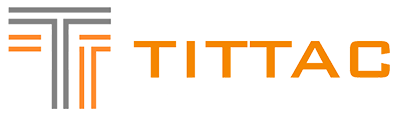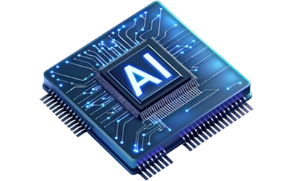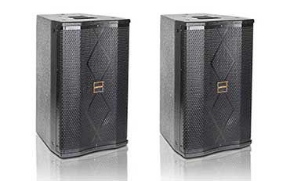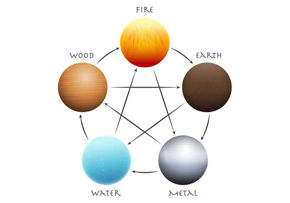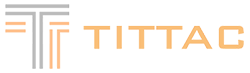Nothing ruins a karaoke night faster than technical difficulties. Whether you're hosting a party, operating a professional karaoke venue, or simply enjoying karaoke at home, encountering problems like audio feedback, poor sound quality, or connection issues can disrupt your experience. Fortunately, many of these common problems can be resolved quickly with the right troubleshooting techniques. In this guide, we'll explore detailed methods to address three of the most common karaoke issues: feedback, poor sound, and no connection.
Understanding Audio Feedback in Karaoke Systems
Audio feedback, that annoying screeching or howling sound, is one of the most common problems encountered in karaoke setups. Feedback occurs when the microphone picks up amplified sound from the speakers and re-amplifies it, creating a loop. Here’s how to eliminate feedback effectively:
1. Adjust Microphone Positioning
Problem:
Microphones positioned too close to the speakers are prone to feedback.
Solution:
-
Position microphones away from speakers.
-
Place the speakers in front of and facing away from microphones.
-
Ensure the microphone’s angle doesn't directly face the speaker cones.
2. Lower the Gain or Volume Levels
Problem:
High microphone gain settings amplify ambient noise, leading to feedback loops.
Solution:
-
Reduce microphone gain or input sensitivity.
-
Gradually lower the microphone volume until the feedback disappears.
-
Increase speaker volume slightly if microphone volume becomes too low, maintaining balance.
3. Use Directional Microphones
Problem:
Omnidirectional microphones pick up sounds from all directions, increasing feedback risk.
Solution:
-
Opt for directional or cardioid microphones, which are less sensitive to sound coming from behind and sides.
-
Point the microphone’s sensitive side directly at the singer and away from speakers.
4. Implement Anti-Howling Technology
Problem:
Frequent feedback, despite correct positioning, indicates the need for technological intervention.
Solution:
-
Invest in a karaoke amplifier or mixer with built-in anti-feedback or anti-howling technology.
-
These devices detect feedback frequencies and reduce them automatically without affecting sound quality significantly.
Troubleshooting Poor Sound Quality
Another prevalent karaoke issue is poor or distorted sound. This can include muffled vocals, weak bass, or imbalanced audio levels. Consider these detailed troubleshooting tips to restore clarity and quality:
1. Check Speaker Connections and Placement
Problem:
Improper speaker placement or loose connections can severely impact audio quality.
Solution:
-
Inspect all cable connections between speakers, amplifiers, and mixers. Securely reconnect loose plugs.
-
Position speakers at ear-level for optimal audio projection.
-
Avoid placing speakers too close to walls or corners to prevent muddiness.
2. Adjust Equalizer Settings
Problem:
Poorly configured equalizer (EQ) settings can result in distorted or uneven sound.
Solution:
-
Reset EQ settings to neutral and then adjust gradually:
-
Boost bass slightly for richer sound without overpowering vocals.
-
Enhance mids to clarify vocals.
-
Slightly reduce treble to minimize harshness.
-
-
Test adjustments using familiar songs and fine-tune accordingly.
3. Inspect Microphone Quality and Settings
Problem:
Cheap or malfunctioning microphones cause muffled or unclear vocals.
Solution:
-
Invest in high-quality karaoke microphones designed specifically for vocal clarity.
-
Replace faulty microphones or cables regularly.
-
Adjust individual microphone controls like Echo, Bass, and Treble settings to complement different vocal types.
4. Check Amplifier and Mixer Quality
Problem:
An outdated or underpowered amplifier can result in weak or distorted sound.
Solution:
-
Upgrade to a suitable amplifier or mixer matching your speakers' wattage and impedance.
-
Consider using hybrid or digital amplifiers with built-in processing for improved sound clarity.
Resolving Connection Issues (No Sound or Intermittent Sound)
Experiencing a loss of connection or intermittent sound during karaoke sessions can be frustrating. These issues typically stem from improper wiring, device incompatibility, or wireless interference. Here's how to address these effectively:
1. Verify and Secure All Physical Connections
Problem:
Loose or disconnected cables cause complete or intermittent audio loss.
Solution:
-
Confirm connections for microphones, speakers, amplifiers, and mixers.
-
Ensure connectors are securely fastened into their respective ports.
-
Replace damaged cables immediately.
2. Check Device Compatibility and Inputs
Problem:
No sound due to incompatible devices or incorrect input selection.
Solution:
-
Ensure your karaoke player or device output matches your amplifier’s input (e.g., HDMI, Optical, Bluetooth).
-
Select the correct input mode on your amplifier or mixer clearly marked as HDMI, Bluetooth, or Optical.
-
Test the system with alternative devices to isolate compatibility issues.
3. Resolve Wireless Interference Issues
Problem:
Bluetooth or wireless microphones experiencing intermittent audio dropouts or connection loss.
Solution:
-
Place Bluetooth receivers and wireless microphone antennas in clear sight of transmitters without physical obstacles.
-
Minimize Wi-Fi router interference by positioning karaoke equipment at least 2-3 meters away from routers or other wireless devices.
-
Change wireless microphone channels or frequencies to avoid interference with nearby wireless devices.
4. Inspect Audio Source Devices
Problem:
Sound interruptions or connectivity problems due to faulty playback devices (smartphones, tablets, karaoke apps).
Solution:
-
Restart devices to refresh Bluetooth or wireless connections.
-
Ensure devices have updated software, drivers, or firmware.
-
Close unnecessary background apps on mobile devices to improve audio streaming performance.
Preventative Maintenance and Best Practices
Regular preventative maintenance and proper setup procedures help minimize karaoke troubleshooting efforts in the long run:
-
Routine Equipment Checks: Periodically inspect microphones, cables, amplifiers, mixers, and speakers for wear and tear.
-
Clean Equipment: Dust and debris accumulation can degrade audio components; regularly clean your gear with soft brushes and appropriate cleaners.
-
System Updates: Regularly update firmware for digital amplifiers, mixers, and karaoke players to maintain compatibility and performance.
-
Backup Equipment: Always keep extra microphones, cables, and connectors handy for quick replacements during events.
Professional Help: When to Consult an Expert
Despite thorough troubleshooting, some karaoke problems persist, indicating deeper technical issues. In these cases:
-
Consult a professional karaoke technician to inspect and service your system thoroughly.
-
Seek professional installation or guidance when setting up sophisticated karaoke systems, especially for commercial venues or large events.
Conclusion
Karaoke troubleshooting doesn’t need to be intimidating. Understanding the common issues—audio feedback, poor sound quality, and connection issues—and their respective solutions, can significantly enhance your karaoke experience. By carefully applying the detailed tips provided here, you’ll be better equipped to maintain a seamless, enjoyable karaoke environment, ensuring that every performance shines.
Remember, the heart of karaoke is enjoyment and community. Keeping your equipment in excellent working condition guarantees that every song remains memorable—for all the right reasons.